Over the past years, Kenyans used to struggle in search of government service, some could travel for long distances, others could spend a lot of money and even time was being wasted just to acquired the legal government services.
On my previous post I highlighted on how to register on ecitizen, today let us look at the procedure to renew your driving license in Kenya using ecitizen portal. The exercise has been made so easy and convenient in a way that being caught by the NTSA with an expired driving license it will reflect how ignorant you are.
By now I believe you have already registered so let us go to directly to the steps followed to renew your driving license in less than 10 minutes.
The procedure with pictures to aid you:
In this option, you will find,
On my previous post I highlighted on how to register on ecitizen, today let us look at the procedure to renew your driving license in Kenya using ecitizen portal. The exercise has been made so easy and convenient in a way that being caught by the NTSA with an expired driving license it will reflect how ignorant you are.
By now I believe you have already registered so let us go to directly to the steps followed to renew your driving license in less than 10 minutes.
The procedure with pictures to aid you:
- Log-in to the eCitizen portal with your National ID Number or E-mail address and Password.
- When you log-in, go and select the NTSA, it is well displayed for you to see without making any struggle. Click on that option and sit back and relax as it opens.
- When it opens, go to the 'make application' option. Click it and wait.
In this option, you will find,
- Provisional Driving License Application.
- Driving Test Application.
- Interim Driving License Application.
- Driving Class Endorsement.
- Duplicate Driving License.
- Driving License Information Corrections.
- One Year Driving License Renewal.
- Three Year Driving License Renewal.
- Driving Class Endorsement (Class A or J Only).
- Conversion of Foreign License.
- Driving License Copy of Records.
- Foreigners Driving License Endorsement.
- Go for the one-year driving license, but there is an option of three years too.
- For one year, you will be charged Kes. 600 and Kes. 50 which is a mandatory NTSA fee, all adds up to Kes. 650.`confirm it and then apply.
- When you apply, you will be taken to another page where you will be allowed to view your information for confirmation. Submit and wait if you have confirmed that the information is okey.
- After confirming your detail, you are taken to another page where you are requested to choose your payment method. For this demo am going to use mpesa because I know most of you will do use it too.
- You will then be guided on how to pay through M-PESA on your phone by select Pay Bill option then enter Business number, followed by the account number you will be given (everyone has a unique account number). Enter the Amount which at this point is KES 650 the followed by your M-PESA PIN and Send. After receiving a confirmation SMS from MPESA hit complete. Go ahead and print your driving renewal license slip. Bravo you have made it. Kindly leave a comment too.





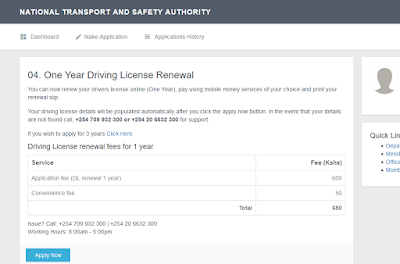


Comments
Post a Comment